Ah, the kids’ tablet. The digital babysitter, the educational portal, the screen time negotiation battlefield. Finding the perfect blend of durability, performance, and peace-of-mind parental controls is the ongoing quest for modern parents. Into this arena steps a surprisingly powerful contender: the Ulefone Tab A9 Pro Kids. Ulefone, a brand often known for its rugged ‘do-anything’ phones, has downsized and brightened up its act for the pre-teen crowd, packing a punch that belies its playful design.
But does this tablet truly deliver on its promise of a “Kid’s Wonderland”? After diving deep into its specs and features, we’re ready to give you the comprehensive, critical, and (hopefully) entertaining review you need before making that crucial purchase. Get ready to explore the 8.68-inch marvel that runs on Android 15, boasts a Helio G91 chip, and comes encased in a cheerful, drop-proof armor.
Under the Hood: More Power Than You’d Expect
Let’s be honest: when you hear “kids’ tablet,” you often brace yourself for glacial speed and laggy apps. The Ulefone Tab A9 Pro Kids, however, comes swinging with specs that belong on a far pricier device. This is where it sets itself apart from the budget crowd like the Amazon Fire Kids editions.
The Engine: MediaTek Helio G91 & RAM
The heart of this little beast is the MediaTek Helio G91 processor. This is a solid, mid-range chip that provides a genuinely smooth experience. Coupled with an impressive 8GB of RAM (4GB LPDDR4X plus 4GB Dynamic RAM), the performance is snappy. This is a game-changer for a kids’ tablet. No more frustrated sighs when switching between a learning app and a YouTube Kids video. The tablet can handle educational games, light 3D games, and multitasking without choking.
The Critique: While the G91 is excellent for the price point, it’s still a mid-range chip. Don’t expect it to run graphically intensive games designed for flagship devices. The Dynamic RAM is essentially a fancy name for swap space from the internal storage, which is a good tech feature but can sometimes be marketing fluff—the 4GB of physical LPDDR4X is the real star here.
Storage & OS: Future-Proofing for Junior
The 128GB UFS2.1 storage is generous and fast, but the real flexibility comes from the mammoth 2TB expandable storage support. With kids’ apps, photos, and endless downloaded movies, that expansion slot is a lifesaver.
It runs on Android 15, which is incredibly up-to-date and future-proof. This is a major win for security, app compatibility, and the latest parental control features offered by Google.
Display, Durability, and Design: Safety First, Fun Always

A kids’ tablet lives and dies by two things: how it treats little eyes, and how well it survives a toddler-sized drop test. Ulefone has clearly paid attention to both.
The Display Dilemma: 90Hz Smoothness, HD+ Resolution
The 8.68-inch display with a 90Hz refresh rate offers noticeably smoother scrolling and video playback than the standard 60Hz displays found on most budget rivals. This makes the experience feel premium.
However, let’s talk resolution. At 800 x 1340 HD+, the display has a relatively low 180 PPI (Pixels Per Inch). This is the Achilles’ heel of an otherwise strong hardware package. A lower PPI means images and text won’t be as razor-sharp as on a premium tablet. While most kids might not notice, and the TÜV Eye-Comfort Certification (with Low Blue Light, Dynamic Dimming, and Circadian Night Display) is a huge relief for parents, the low-res screen is a tangible trade-off to keep the cost down. It’s vibrant (Max 400 nits), but it’s not the sharpest crayon in the box.
The Rugged Factor: The EVA Armor
The included EVA protective case is the non-negotiable accessory for any kids’ device. Crafted from dense, heavy-duty foam, it offers supreme shock protection. Crucially, the case features an integrated 180° rotating handle/kickstand—perfect for tabletop viewing or carrying. The Cartoon Decor Kit is a fun little touch, allowing for personalization, which is a massive bonus for the target demographic. Weighing in at 516g (including the case), it’s weighty enough to feel robust but manageable for small hands.
Parental Peace of Mind & Software: The Child-Friendly Ecosystem
The real magic of any kids’ device is the parental control software. The Ulefone Tab A9 Pro Kids comes with a dedicated Child-Friendly Mode and a suite of pre-installed apps including Ulefone Kids Space.
The Ulefone Kids Space Advantage
This customized software creates a safe, gated environment where kids can only access pre-approved apps, games, and content. It’s a digital safe zone that keeps little fingers away from your work emails and the dark corners of the internet. Parents can manage everything from content filtering to screen time limits, giving them ultimate control.
The Critique: While Ulefone’s own Kids Space is a good start, the gold standard is often Google’s own Family Link or Amazon Kids+. Since it runs on a modern Android 15, the full power of Google’s robust Family Link controls should be accessible as well, offering a more universally understood and potentially more feature-rich parental control experience. The pre-installed apps, including Gemini and Google TV, show a clear lean into the Google ecosystem, which is a positive for access to a massive library of educational content. The inclusion of Face Unlock is a nice security touch, allowing parents to quickly access the main tablet mode while keeping the kids locked into their space.
Camera, Battery, and Connectivity: Snapping, Streaming, and Staying Connected
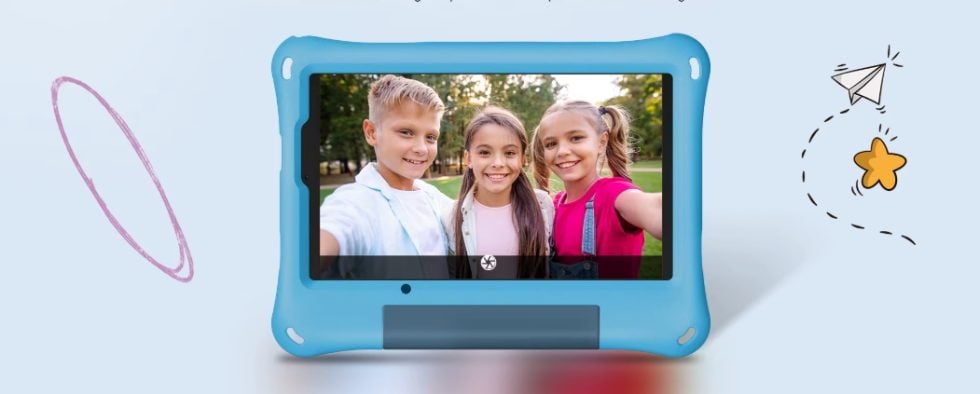
The Unexpected Cameras
In a kids’ tablet, cameras are usually an afterthought. Not here. The Ulefone Tab A9 Pro Kids boasts a dual-rear camera setup:
- 12MP Main Camera: Sony sensor, f/1.8 aperture.
- 13MP Ultra-wide Lens: Samsung sensor, f/2.4 aperture, 136.5° FOV.
- 8MP Front Camera: For video calls and selfies.
The Critique: While the camera specs are impressive for a kids’ tablet, the actual image quality will be the real test. Often, high megapixels don’t translate to great photos without excellent image processing. The wide-angle lens, however, is a fantastic, genuinely useful feature for kids trying to snap a picture of their whole class or a big playground. They are more than capable for video calls and the inevitable stream of questionable art projects captured by a budding photographer.
Battery Life and Charging
The 5040mAh battery with 18W charging is adequate but not stellar. 300 hours of standby and 26 hours of talk time are solid figures, suggesting good endurance for a full day of mixed-use. In practice, heavy gaming and constant video streaming might see it needing a top-up by the late afternoon. The 3.5mm headphone jack is a crucial inclusion for quiet car rides and mindful volume control—a feature many flagship devices have abandoned.
Connectivity & Extras
The 4G cellular support (Dual-SIM option) is a premium feature allowing the tablet to function even without Wi-Fi, making it a great travel companion or a safety device for older kids. The inclusion of a Capacitive Stylus is a massive value add for drawing and educational apps—a feature often sold separately. The dual 1217 Box Speakers should provide decent stereo sound for media consumption.
Final Verdict and Critical Takeaways

The Ulefone Tab A9 Pro Kids is not just another budget kids’ tablet; it’s a surprising contender that punches well above its weight class in key areas.
The Good (The “Pro” Side)
- Performance is King: The MediaTek Helio G91 and 8GB of RAM offer an experience miles ahead of most budget rivals.
- Durability and Accessories: The included EVA case and Capacitive Stylus represent phenomenal out-of-the-box value.
- Child Safety Focus: Modern Android 15, TÜV eye-care certification, and dedicated Kids Space are major pluses.
- Connectivity: 4G LTE support and a 3.5mm headphone jack tick all the connectivity boxes.
The Bad (The “Critical” Side)
- The Resolution Trade-off: The 800 x 1340 HD+ resolution is the most significant compromise. The display is smooth but not as crisp as some parents might prefer.
- Brand Trust: Ulefone, while reliable in the rugged space, is not as well-known as Samsung or Amazon, which might make some parents hesitant about long-term software support and reliability.
Who is this Tablet For?
This tablet is the perfect fit for the discerning parent who wants performance and durability without the Apple/Samsung premium price tag. It’s ideal for children who are starting to use more demanding educational apps and light games, and whose parents value the flexibility of a full Android operating system behind a robust parental gate.
If you can look past the slightly lower screen resolution, the Ulefone Tab A9 Pro Kids delivers an exceptional balance of hardware power, essential child-proofing, and all the bundled extras a child could need. It’s a smart choice that proves you don’t have to sacrifice speed for safety.
Latest AliExpress Coupons
Ready to shop on AliExpress? Don’t pay full when you can get it for less with coupons. Use AliExpress coupons below to save big on your order. Also don’t forget you can keep track of AliExpress sales with our AliExpress sales calendar, so you don’t miss out on any opportunity to save big with your AliExpress orders again.




Leave a Reply