Facing frustration while trying to flag down AliExpress for a fast fix? You’re not alone. Navigating their network of customer support can seem as daunting as deciphering a digital maze. But don’t fret; with the right guidance, you can connect with the help you need swiftly and smoothly.
This ultimate guide will walk you through the various avenues you have at your disposal, from the intricacies of their website to the convenience of their mobile app, and from the immediacy of social media to the collective wisdom of community forums.
Moreover, you’ll discover how to effectively communicate with Eva, their virtual assistant, and even uncover the meaning behind those cryptic operator code words. So, if you’ve ever felt lost in the labyrinth of AliExpress customer service, let this be your compass—just remember, the solution to your issue might be a few paragraphs away.
Navigating the AliExpress Website
How can you quickly find help on the AliExpress website when you need it?
You’re a savvy shopper, always exploring the cutting edge of e-commerce, and you understand that efficient support is key to a seamless online experience. So, when you’re browsing the digital marketplace of AliExpress and require assistance, you’ll find the Help Center at the bottom of the page to be your first stop.
With a simple page click, you can enter a world of support designed to cater to your queries. The Help Center provides a direct route to the online chat feature, where real-time communication with customer service is available. Whether you’re on your desktop or using the AliExpress app on your mobile device, help is never more than a few taps away.
Explore the Help Center, and you’ll meet Eva, the virtual assistant, who’s ready to address frequently asked questions with efficiency and speed. This tool represents the spirit of digital assistance, ensuring you’re not left in the dark with your questions. Follow the straightforward steps, engage with the smart interface, and learn how simple it’s to get the help you need, right when you need it.
Utilizing the Mobile App
When you’re using the AliExpress mobile app and need assistance, tapping the Profile icon is your first step to accessing the support you require.
If you encounter any problems with the app itself, you can report these directly through the support chat for a prompt resolution.
Accessing Support Chat
To access the support chat on AliExpress using the mobile app, start by tapping the Profile icon and scrolling to Customer Service. Here’s how you can swiftly engage with AliExpress support:
- Select the issue category that best fits your query to help streamline the process.
- Opt for the online chat feature to communicate in real-time with a support agent.
- Keep the conversation active by sending messages every few minutes to maintain your connection.
This method ensures you get timely assistance without the hassle.
AliExpress’s innovative approach to customer service via the mobile app puts a world of support right at your fingertips, allowing you to resolve concerns as they arise, no matter where you are.
Reporting App Issues
If you encounter a snag with the AliExpress app, swiftly reporting it through the mobile app’s Customer Service section ensures prompt assistance. Begin by navigating to the app on your device and tapping the Profile icon. Here, you’ll find the path to contact AliExpress customer service. Drill down through the issue categories until you reach the sub-category that matches your problem. Then, select your preferred method of contact, which will open a new window dedicated to solving your specific app issue.
Be precise and thorough when detailing the issue. This clarity helps the support team understand and address your concerns efficiently. If you don’t hear back soon, don’t hesitate to follow up. Staying proactive is key to a swift resolution.
Engaging on Social Media
Connect with AliExpress on platforms like Facebook, Twitter, and Instagram to post your queries or engage with their community. These social media channels aren’t just for scrolling through product teasers and deals; they’re also a vibrant space for customer service and interaction.
Here’s how you can leverage these platforms:
- Follow and Stay Informed: Start by following AliExpress on your preferred social media platforms. This ensures you’re updated with the latest news, updates, and potential solutions to common issues.
- Direct Communication: Feel free to reach out with a direct message (DM) on these platforms. Include all necessary details related to your inquiry to speed up the assistance process.
- Community Engagement: Participate in the AliExpress Community Forum. Here, you can connect with fellow users who may have insights or solutions based on their experiences.
Participating in Community Forums

When you join AliExpress community forums, it’s essential to understand the dos and don’ts to integrate smoothly.
You’ll want to search for existing threads that pertain to your issue before posting a new query.
Formulating your questions clearly and succinctly can greatly enhance your chances of getting helpful responses from seasoned members.
Navigating Forum Etiquette
Participating in AliExpress’s community forums requires that you always engage with courtesy and respect toward fellow members. It’s more than just a space for contacting AliExpress customer service; it’s a hub for shared problem-solving and support.
To ensure you’re contributing constructively, remember to:
- Avoid spamming. Unique, insightful contributions are valued over repetitive posts.
- Offer support. Your experiences can guide others who might be seeking assistance before reaching out to a customer service representative.
- Know the rules. Staying informed of the forum guidelines ensures your interactions are always appropriate.
Finding Relevant Threads
To effectively utilize the AliExpress community forums, start by exploring existing threads that may already address your concerns or questions. These discussions are a treasure trove for clever solutions and can offer a deeper understanding of AliExpress buyer protection policies.
Don’t hesitate to engage with other community members to seek assistance and insights. Whether you need to open a dispute or simply want to share your shopping experiences, active participation will enhance your knowledge and shopping experience.
Posting Effective Queries
Crafting an effective query in the AliExpress community forums hinges on your ability to articulate your issue clearly and succinctly. When you’re seeking new solutions or navigating the resolution process, consider these steps:
- Be Specific: Start by describing your concern in detail. If it’s about how to contact the seller or a particular order, provide order numbers and specifics.
- Provide Context: Offer background information that might affect the situation. This helps others to give you targeted advice.
- Stay Courteous: Remember to maintain a respectful tone. A friendly approach encourages more users to contribute to your resolution journey.
Interacting With Virtual Assistant Eva
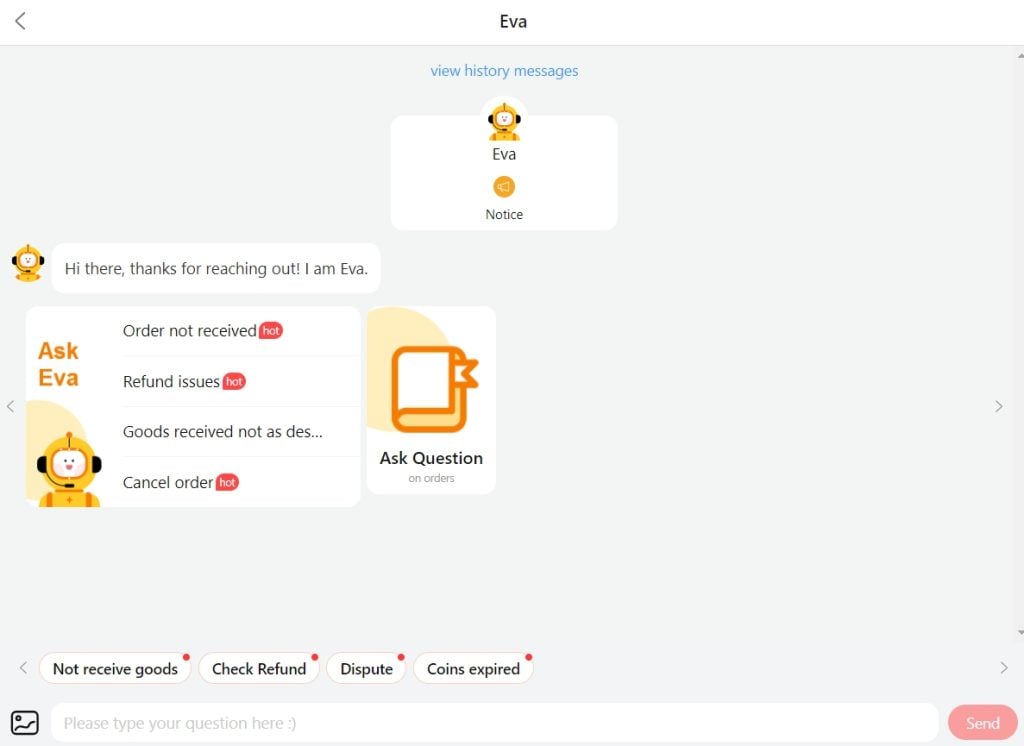
You can quickly get assistance by accessing AliExpress’s virtual assistant Eva through the Help Center’s Chat Now feature, where you’ll be able to ask questions and receive immediate, relevant answers.

Navigating the world of online shopping can be complex, but with virtual assistant Eva, you’re tapping into an innovative solution that simplifies the process. Designed to understand natural language, you don’t need to struggle with robotic commands; just type your inquiry as you’d to a human representative.
AliExpress’s Eva stands out as an intelligent interface, capable of guiding you through a myriad of concerns. Whether you’re looking for information on shipping, payment issues, or how to manage your orders, Eva is programmed to provide precise information tailored to frequently asked questions. It’s this seamless interaction that makes your shopping experience with AliExpress not just efficient, but also quite intuitive.
If Eva’s insights spur further questions, remember that the AliExpress Community Forum is another resource at your fingertips. Engage with other users, exchange experiences, and seek additional advice there. And for direct communication, the ‘Contact Seller’ button is your gateway to personalized support. Keep all interactions with the customer service team documented and stay proactive for a swift resolution.
In the era of smart commerce, interacting with virtual assistant Eva exemplifies just how responsive and user-friendly customer support can be.
Deciphering Operator Code Words
Understanding the code words used by AliExpress’s live support operators can significantly streamline your communication with them. When you’re seeking innovative solutions to your concerns, knowing these terms makes the process of contacting customer service more efficient. Here’s a quick guide to help you navigate these conversations like a pro:
- ‘Ticket’ – Refers to a formal complaint or query you’ve filed. It’s a tracking mechanism for your issue.
- ‘Escalate’ – When your problem needs attention from higher-level support, an operator may escalate your case.
- ‘Resolution Time’ – This is the expected time frame the operator will give you for resolving your inquiry.
These terms are vital when you’re in the thick of resolving an issue. They’re not just jargon; they’re the keys to unlocking faster and more effective service.
Whether you’re tapping away in the AliExpress app or engaging with Eva, the virtual assistant, knowing what these code words mean can help you articulate your needs and understand the responses you receive.
Frequently Asked Questions
How Do I Talk to a Real Person on Aliexpress?
To talk to a real person on AliExpress, use the live chat feature or seek phone support through their app by navigating to Customer Service. They’ll assist with your needs promptly.
Does Aliexpress Have Customer Service?
Yes, you’ve got a lifeline in AliExpress support options. They offer a beacon of assistance, guiding you in resolving disputes with a variety of services, from online chat to a virtual assistant.
How Do I Complain to Aliexpress?
To file a complaint with AliExpress, explore the complaint channels via the Help Center or app. Engage in the resolution process for a prompt and effective solution to your service or product issue.
How Do I Contact a Sender on Aliexpress?
You’re tracking your order, sensing something’s amiss. Initiate dispute resolution—contact the sender through your AliExpress account. Navigate to your order details, click ‘Contact Seller,’ and directly address your concerns.
Conclusion
You’ve ventured through the digital halls of AliExpress, armed with knowledge. Whether tapping through the app, navigating the web’s maze, or decoding Eva’s hints—it’s all within reach.
Picture yourself unlocking solutions with each click, your issues dissolving like mist. But remember, the true power lies beyond the screen; it’s in your hands. Will you grasp it?
The final move is yours. Make it count, and watch as your AliExpress conundrums unravel before your eyes.
Latest AliExpress Coupons
Ready to shop on AliExpress? Don’t pay full when you can get it for less with coupons. Use AliExpress coupons below to save big on your order. Also don’t forget you can keep track of AliExpress sales with our AliExpress sales calendar, so you don’t miss out on any opportunity to save big with your AliExpress orders again.
90% OFF




Hallo liebe Mitarbeiter von AliExpress,
mir ist das alles zu kompliziert. warum gibt es nicht einfach eine e-Mail-Adresse, an die man sich wenden Kann?
Ich wollte folgende Bestellung aufgeben: T Form Silikon Dichtung für 0,99€. Diese werden in schwarz, wieß und transparent angeboten.
Bei der entsprechenden Auswahl wird als Farbe T-43 angezeigt. Ja, welche Farbe ist denn die 43, weiß oder transparent? – obwohl ich lieber mittelgrau hätte, nehme ich auch transparent.
Bevor ich kaufen kann, muß ich mich registrieren. Dazu gab ich meine E-Mail-Adresse an. Bei der Eingabe des Passwots erschien folgende Meldung:
zum Überprüfen wischen
Please slide to verify
Ja, aber wo denn wischen? ich habe über diese Anzeige gewischt, aber es funktioniert nicht.
Würden Sie mir bitte weiter helfen.
MfG A. lehmann
PS: Was soll denn der Vermerk: “Geben Sie Anmerkung?”
Hallo, wir möchten von Deutschland aus Ware bei Ihnen bestellen, die nach Dominikanische Republik geliefert werden soll ? Ist das möglich und was kostet das ? Kostet das auch noch Zoll ?
Gruß
Wadson
Hallo habe Febr. 2023 eine Batterie 24V 140AH mit 10jähriger Garantie gekauft. Dies Batterie ist jetzt defekt, wahrscheinlich das BMS. In der Nachrichtenzentrale von Allexpress, war es bisher nicht möglich es zu klären, da alle Nachrichten als ungelesen gekennzeichnet wurden. Außerdem, soll ich gegen die Regeln verstoßen haben?? Wie kann ich über E-Mail in Kontakt treten.
MfG